
I’m a little obsessed with taking notes, retrieving notes, and making the information stored in my notes useful.
In a recent post on how I take notes and why, I referred to Evernote, a service with a seductive promise: “Remember Everything.” Evernote accepts text notes, audio notes, and photographic notes. If text appears in a photo or screenshot, Evernote will read and index that text. As a result, photos of wine labels, movie posters, product boxes, restaurant menus, whiteboard brainstorming sessions, and church signs (“Seven days without Jesus makes one weak!”) can be stored and retrieved with ease.
But there’s more: Evernote will also accept and index .PDFs and, if you’re a paid subscriber, almost any other kind of file you can toss at it, from Office documents to Internet bookmarks. Using the Evernote web clipper, you can capture an entire web page (or a portion of it, if you prefer) with a single click. There are clients (applications that let you add, search, and edit notes) for virtually every computer and smart phone out there.
Frankly? Evernote sounds like a note taker’s nirvana. I’ve recommended it to many friends, all of whom are delighted with it. Heck, I’m even a paid subscriber.
So … what’s keeping me from being an Evernote evangelist?
Evernote stores its notes in the cloud. (“The cloud” is the industry buzzword for “someone else’s computer, accessible only when you have an Internet connection.”)
And that breaks one of my requirements for a dependable note-taking system: I need access to all of my notes, all of the time. And, with Evernote, that’s not always true.
Example: we travel alot. When I first started using Evernote, I tossed my itinerary, photos of my tickets, my hotel information, and all my meeting notes into Evernote, expecting to have quick access when I got to my destination.
Once, that destination didn’t have WiFi, 3G, or Edge network coverage. Another time, I found myself in an international destination, without a data plan. And, more recently, I was in a part of the building where I work that offers no network access at all. In all these cases, my precious notes were inaccessible.
Evernote may never forget, but, sometimes, it does sit there mute, refusing to hand over what’s been entrusted to it.
Those experiences made a lasting impression. Three strikes, as they say.
Even so, I confess I’m still drawn to Evernote.
Three times now, I’ve decided to go *back* to Evernote. Three times, I’ve abandoned Evernote — again! — within a matter of days.
The latest flip-flop came when Evernote began allowing paid subscribers to sync local copies of notebooks (collections of notes) on their laptops, iPhones, and iPads. That got my attention! After all, my primary compliant with Evernote was the lack of a local copy of my notes.
So I made all my notebooks local. Imagine my frustration, though, when, once again, I started searching for a note I *knew* was in my database and couldn’t find it. To add to my frustration, Evernote on my Mac *could* find the note … but Evernote on my iPad couldn’t.
The problem, as it turns out, is once again related to network connectivity. When you search for a note on an Internet-connected Mac, the search *includes* the contents of .PDF files (like ebooks or documents from work). But that level of functionality requires a connection to Evernote’s servers. As a result, if you search for that same document on a laptop or iPad without an Internet connection (even if you’ve chosen to put local copies of all your notebooks on that iPad), you won’t find that note.
There are other features of Evernote I don’t much care for. The interface of the desktop client is cluttered and distracting — too much so, I think, for my tastes as a writer:

Compare that with the minimalistic appeal of Simplenote via Notational Velocity:

While Evernote searches are fast, Simplenote searches are faster (probably because the contents are text-only). And while Evernote does offer export options (either as HTML or Evernote files), neither of those options are as fast or portable as a plain text export.
But, in the end, it’s not the look, speed, or portability of Evernote that puts me off.
It’s the concern, borne of experience, that, when I need Evernote the most, it won’t be there for me.

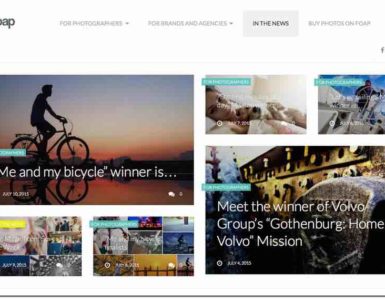
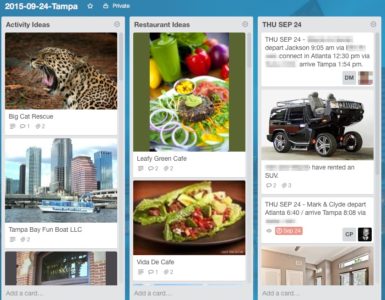

I use Evernote. Most of my notes are pictures of receipts, etc., taken from my iPhone. That way I don't have to track slips of paper I need for expense reports. I agree that it needs to be more dependable. I've had experiences where I've pulled up notes, and the attachments are no longer there. More recently, they've retooled the interface for their iPhone app substantially, and I didn't notice my attachments weren't being saved for a while.
Still, it works for me. Mostly.
I use Evernote. Most of my notes are pictures of receipts, etc., taken from my iPhone. That way I don't have to track slips of paper I need for expense reports. I agree that it needs to be more dependable. I've had experiences where I've pulled up notes, and the attachments are no longer there. More recently, they've retooled the interface for their iPhone app substantially, and I didn't notice my attachments weren't being saved for a while.
Still, it works for me. Mostly.
I use Evernote. Most of my notes are pictures of receipts, etc., taken from my iPhone. That way I don't have to track slips of paper I need for expense reports. I agree that it needs to be more dependable. I've had experiences where I've pulled up notes, and the attachments are no longer there. More recently, they've retooled the interface for their iPhone app substantially, and I didn't notice my attachments weren't being saved for a while.
Still, it works for me. Mostly.
Mark, I completely agree with your assessment. I too have switched to Simplenote. It's clean, fast, efficient. Might I recommend to you nvALT? It's a fork of Notational Velocity and it's excellent. My favorite feature: full-screen view — perfect for just writing.
You should be more clear that your "offline" issues are from a phone. This is not an issue if you are using the Evernote desktop client from a laptop – your notes are stored locally as well as in the cloud.
Also, I'm curious how SimpleNote solves this issue. Are all SimpleNote notes synced locally to your phone?
L: Thanks for the tip about nvALT. The word count feature there could come in very handy for me.
BT: My offline issues are from any iOS device, including the iPhone, the iPad, and the iPod Touch.
SimpleNote does, indeed, sync all notes locally to whatever device you use, regardless of software platform or hardware form factor. As a result, all synced notes are available whether the device has Internet access or not.
M.
Good article. I have had similar issues where a note of some form has been put into Evernote, only to not be able to access it when the need arises. As such, it doesn't have the'trust' factor that some other note apps have.
But I find it useful for quickly taking notes that I consider of low value, it works well for sorting through trash. A snap of a resturant's phone number etc. I would never entrust it to hold an itenerary or something else vital.