Update (2/24/15): Sonos speakers no longer require the “bridge” — a special wireless router — and now work perfectly well over your home’s wifi signal alone. My recommendation, then, is to buy two Play 1 speakers (and use them as a stereo pair) or one Play 3 (for big sound in a small to medium room). If you like what you hear, you can add more speakers at any time. — MM.
This past Christmas, Clyde gifted me with the Sonos wireless music system. Now, using my iPad or iPhone as a remote control, I can quickly and easily fill my house with music from my iTunes library. Better yet, because Sonos works with the Spotify subscription music service (and my XM Radio subscription, and my Pandora account), I can pull virtually any song ever published into my home with just a few taps of my finger.
I love Sonos. But the more I talk with people about the system, the more obvious it becomes that Sonos, as a company, isn’t doing a very good job of helping potential customers understand what Sonos is, or how it works, or what you need to set it up. While the website does a good job of showcasing the individual pieces of the system, it fails to provide a clear, simple list of what bits you need to buy (or why you need to buy them).
At least two smart friends of mine have gone to www.sonos.com intending to purchase the system, but left without buying it. I’m pretty tech-savvy myself, and I had to invest an hour or two reading articles about and reviews of the system in order to figure out what to put on my Christmas list!
And that’s a shame, because the Sonos music system is a great product that I really think most MadeByMark.com readers would enjoy. So, here’s my pass at giving you what Sonos hasn’t: simple directions telling you what you need to buy … and why.
The System
To really enjoy Sonos, most poeple are going to need three things:
1) The Bridge. For simplicity’s sake, think of the Sonos Bridge as the “antenna” for the Sonos system. You’ll still see it for sale at Sonos and at Amazon, but now that Sonos speakers perform so well over wifi, you don’t need a bridge any more. Skip it.
2) The Wireless Speaker. You’re probably used to thinking of great sound coming from at least two speakers. With the Sonos system, one speaker is all most people will need to fill an entire room with fantastic sound. Eventually, you’ll want one speaker in each room where you listen to music — but for now, you can do what I’ve done, and just pick one. (It’s powerful enough to fill our whole condo with sound, much to the annoyance of our neighbors, I’m sure.)
If you have a small room, you’ll want the the speaker Sonos calls the Play:3 for $299. If you have a very big room, you’ll want the Play:5 for $399. (There are other options, but we’re keeping this simple, remember?) You can get these in any color you like, as long as you like either white or black.
And, for clarity’s sake — because this has confused many friends of mine — whichever of these two options you choose, you’ll get just one speaker. The Play:3 is a smaller speaker, about the size of a loaf of home-baked bread. The Play:5 is the larger speaker, about the size of a basketball. (Because of the names and the marketing copy on the Sonos website, people think the Play:3 option comes with three individual stand-alone speakers and that the Play:5 options includes five individual stand-alone speakers. This is not the case.)
The Play:1 is perfectly respectable, too — but if you go this route, buy two, and use them as a stereo pair.
3) The Sonos Software. Sonos sticks software CDs in every box they ship you. You install this software just once on a computer that’s *always on* and *always connected* to your home’s wireless network. For most of you, that’s going to the the desktop PC or iMac that you rarely touch since you bought that shiny new iPad.
It took me about ten minutes to connect the Bridge to our wireless router (you just plug it in using a simple cable), place and power up my Play:3 speaker in the bedroom (it receives music wirelessly, and you can move it from room to room, if you like, but it has to be plugged into the wall for power), and install my software. Setup was easy, and I was listening to music in seconds.
Playing and Controlling Music
Sonos streams music from your computer to the wireless speaker. Especially if you’re an iPod, iPhone, or iPad user, you probably already have a music library on your computer in iTunes. Sonos will find this music. Got a Pandora or Spotify or XM Radio account? You can set those up in the desktop software, and Sonos will stream tunes from your Spotify tracks and playlists or your Pandora or XM stations to the wireless speaker as well.
But part of the magic of a wireless music system is freedom from having to sit at the computer to control your music … so you’ll want to download the Sonos app for your iPhone, iPad, or Android phone. The app transforms your handheld device into a remote control for your Sonos system, making it fast and easy to search for and play any of your music. (If you have more money than sense, Sonos will be happy to sell you a dedicated Sonos remote control for $349. Given that a new iPad sells for $499, I can’t imagine that a $350 dedicate remote is flying off the shelves these days.)
Options for Expansion
With one speaker in your favorite room, you’re good to go. Once you know and love your Sonos, you have options for expanding the system.
1) One Speaker per Room. Want to fill the whole house with music? Drop one speaker in every room. Once they’re in place, you can do some cool stuff:
– Stream one song to all speakers. You can, for example, stream Donna Summer’s “Bad Girls” to every speaker while you’re cleaning house (yes, yes, I listen to ’70’s disco tunes while cleaning my house — you should try it!). As you move from room to room, you won’t miss a beat.
– Stream different songs to different speakers. The Sonos system can stream different songs to every single speaker. Take a second. Let that sink in. You could, for example, stream “Hot Stuff” to the kitchen speaker, “I Feel Love” to the bedroom speaker, and “MacArthur Park” to the living room, where there’s more room to shake your boo-tay without knocking over the knick-nacks — all at the same time.
2) Pair speakers. If you’re loaded with cash and addicted to huge, broad, rich, highly-separated stereo sound, you *can* put two Sonos speakers in one room and tell Sonos “Make the speaker over here a ‘Left’ speaker and the speaker over here a ‘Right’ speaker.” Sonos will then send the left stereo channel to one speaker and the right stereo channel to the other.
3) Add other doo-dads. Want to send streaming music to your existing home theater system? You can, with the Sonos:Connect ($349). Got two high-end speakers you can’t bear to part with, and wish you could stream music to them? You can, by plugging those speakers into the $499 Sonos Connect:Amp.
In a Nutshell
My advice: start simple. Buy two Play 1 speakers (and use them as a stereo pair) or one Play 3 (for big sound in a small to medium room). If you like what you hear, you can add more speakers at any time.



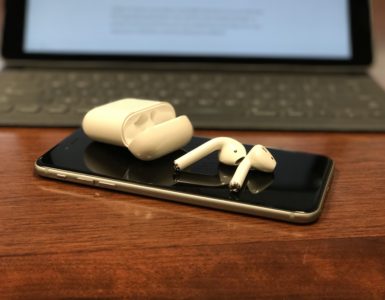

Mark, thank you for the useful article. However, one thing I am struggling to understand is whether the Sonos system can support more than one remote. If so, how do you connect a second remote? We would like to have both of us in the house able to control the system, each with our own iPhone. But the Bridge seems to only be able to support one remote linking to it. Have I missed something?
Mark, thank you for the useful article. However, one thing I am struggling to understand is whether the Sonos system can support more than one remote. If so, how do you connect a second remote? We would like to have both of us in the house able to control the system, each with our own iPhone. But the Bridge seems to only be able to support one remote linking to it. Have I missed something?
Mark, thank you for the useful article. However, one thing I am struggling to understand is whether the Sonos system can support more than one remote. If so, how do you connect a second remote? We would like to have both of us in the house able to control the system, each with our own iPhone. But the Bridge seems to only be able to support one remote linking to it. Have I missed something?
yeah Sonos has dropped the ball on creating a clear answer to the question of "what problem does this solve?". I've tried to explain to people what Sonos does and how it works and the website can't even easily explain it. Thanks for writing this up, as I will send it to a few people that are in the market for this solution…
Great article. This really helped me to decide on a Sonos system after all the research. Keep up the good work.
Finally I understand the Sonos system!!!!!!!!!! Thank you 🙂
Thanks mark, simpler than it first seems then!
Thanks for helping me "understand the system".. I thought it was just me and was looking for a "Sonos for Dummies" book. If I want to have put in ceiling speakers in each room, do I need the Sonos Connect? Also, do I really need an "audio person" or can my contractor install the ceiling speakers and get me set up?
Hi, Debbie. Thanks for dropping by. If I understand it right, Sonos Connect is a stand-alone wireless device that hooks into your existing home entertainment system, making it possible to route a signal from the Sonos Bridge into an amplifier and speakers you already own. So, if you have a high-end home system already installed and want to add Sonos functionality to it, you’d buy a Sonos Connect. Your installer would then install whatever speakers you wanted to use.
I don’t recommend using the Sonos stand-along speakers as ceiling speakers. They do need to be reset from time to time, and climbing up to do that would be a pain.
Hi, thanks for the advise. I have been finding it difficult to get some clear info so this is good. Can I connect a preamplified record player as well?
Hi, Mike. Thanks for dropping by. I’ve not attempted to connect a pre-amplified record player to the Sonos system. That’s a new one on me, and probably a fine question for their customer service people.
Hi Mark, thanks for the info and spelling it all out for me. I was all set to go out and buy a Play 5 thinking that was all I needed. I think you may have missed your calling as Sonos’ Director of Communications or Marketing.
Cheers!
Dwight
Hey Mark, You have been way more informative than almost every website I have been reading- THANK YOU! One question, if I buy a Sonos:Connect (or a Sonos Connect:Amp), is there a bridge built into that device? Or do I still need to separately purchase a Bridge in addition? I have one large speaker with subwoofers that I’d like to manually hook into the Sonos in addition to the one Play:3 that I will be purchasing. Thanks for any help…
THANK YOU!!! Just what I was looking for. You are right Sonos is not good at explaining.