Update (7/17/2015): With virtually magical versions of Ulysses now out for both iPad and Mac, I’m not sure why anyone would be using Daedalus. But if you are, and you’re still having problems with the syncing, here’s the line of code the Soulmen shared with me. I’m sharing it because it’s been widely requested, but I can’t be responsible, you know, if this line of code makes your iPad go up in smoke or something:
Ulysses is a powerful writing environment for the Mac.
Like Scrivener, Ulysses makes working on book-length prose easier by reducing the project to manageable chunks, each of which can be reordered and organized by dragging and dropping them into place. Each chunk can be labeled — or “tagged” — with a status or with descriptive keywords, so tracking storylines, plot points, or revision status becomes easier. When the writing is done, the text can be exported into a Word document, a PDF, or an ebook format with a click or two.
Unlike Scrivener, Ulysses gathers everything a writer writes into one place, which eliminates time wasted looking for this scrap of text or that reference file. Ulysses also offers iCloud integration, a Mac-only Dropbox-style syncing and back-up system that promises to make your documents safer and more accessible.
The Missing Mobile Component
Despite the fact that this is the 21st Century and mobile computing is a well-established fact of life, neither program has a proper iOS (or iPad-based) companion.
Scrivener can save files in plain text to a Dropbox folder, allowing the author to edit individual chunks in Byword, ia Writer, WriteRoom, or even SimpleNote and, with some teasing, breath-holding, and hope, keep changes synced across all devices.
Ulysses, by contrast, offers Daedalus Touch, a strange little iOS-only text editor that organizes work into “stacks” (folders) and “sheets” (documents). Daedalus can’t work directly with files created in Ulysses, but the Ulysses sidebar (where all an author’s texts are organized) features an optional Daedalus section. Texts written in Ulysses, when dragged and dropped in this section, appear in Daedalus (albeit in a slightly dumbed-down format), where they may be edited on the go … and texts written or edited in Daedalus appear in this section, where they may be dragged back up into Ulysses and integrated into a larger project.
The Broken Pipeline
This pipeline between Ulysses and Daedalus also depends on the magic of iCloud integration. Unfortunately, for some of us, the magic isn’t working.
About three weeks ago, for no discernable reason, texts I wrote in Ulysses and dragged into the Daedalus section stopped syncing with Daedalus, and texts I wrote in Daedalus stopped showing up in Ulysses. (The little “uploading to the cloud” icon appears in the upper right of each Deadalus sheet, but it never goes away, and the sheets never sync.)
A Lack of Support
I sought out the developers, a German crew with the unlikely name of the Soulmen, seeking support. At their website, the once-vibrant support forum has been shut down, making an email to tech support the client’s only option. Unfortunately, the support from technical support, so far, has been anything but technical. (“Have you reset your Mac? Is iCloud enabled? Have you disabled it and re-enabled it? Do you have wi-fi at your house?”)
In fact, I’m worse off for having contacted them, because, after signing out of and back into iCloud on my Mac (at the Soulmen’s direction), the Daedalus section has disappeared entirely from the Ulysses sidebar, and the option to enable Daedalus integration in the Ulysses preference pane is now greyed out and inaccessible.
After a week of email exchanges, the Soulmen told me my case would be passed along to the development team, then donned dark sunglasses, black suits, white shirts, and black ties, jumped into the Bluesmobile, and drove off into the sunset, never to be heard from again.
Not Much is Out There
Googling the problem has proven equally fruitless, due, in no small part, to the fact the Soulmen are no longer addressing support issues in a public forum that Google can index. I did come across a few archived complaints and pitiful tweets from other lost souls … but the responses they received (“Have you reset your Mac? Is iCloud enabled?”) all gave me deja-vu.
So, for the record:
- No, for at least a few of us, the Daedalus integration with Ulysses via iCloud isn’t working.
- Documents written in Daedalus show the upload icon in the upper right corner, but they never upload, and they never appear in Ulysses.
- If we can activate the Daedalus preference pane and if we have the Daedalus section in our sidebars, documents dragged there don’t show up in Deadalus. But some of us no longer have a Daedalus section in the sidebar, and, for some of us, the option to put it there has been greyed out and is no longer accessible.
- Yes, we have wi-fi. Yes, our computers are turned on. Yes, they are Macs.
- Yes, we’re running Yosemite. No, it’s not the beta.
- Yes, we’re running iOS 8. Yes, it’s the latest version. Yes, we’ve enabled iCloud. Yes, iCloud integration is working with other apps, including Pages and Numbers, and even Ulysses itself.
- Yes, we’ve deleted and reinstalled everything, and we’ve hardbooted our Macs and iPads and iPhones multiple times.
- And, yes, we still love Ulysses, and, while we’d prefer a proper iOS companion for it, we’re still hopeful that this can work, especially since we plunked down $44.99 for Ulysses and a buck more for Daedalus.
Until the Soulmen acknowledge and fix the problem, I recommend using Dropbox and a range of iOS text editors (Byword is a personal favorite) to keep things afloat. If any other Ulysses user experiencing this issue finds a fix, would you post it here, so we can all benefit from it?
Update: with virtually magical versions of Ulysses now out for both iPad and Mac, I’m not sure why anyone would be using Daedalus. But if you are, and you’re still having problems with the syncing, here’s the line of code the Soulmen shared with me. I’m sharing it because it’s been widely requested, but I can’t be responsible, you know, if this line of code makes your iPad go up in smoke or something:
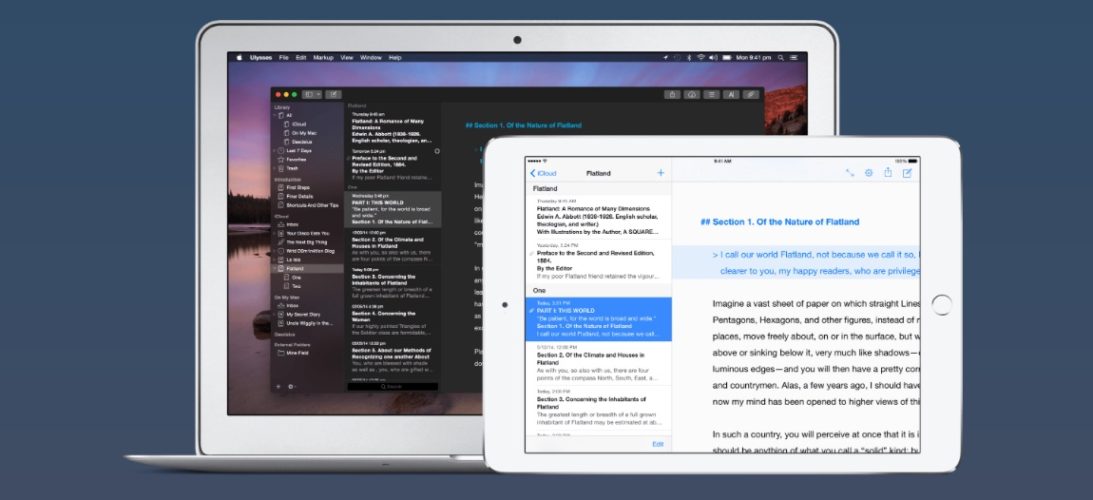


I can’t get iCloud synchronization to work either with iOS 8/Yosmite/iCloud Drive. Everything had worked fine before I updated to iCloud Drive (wish I hadn’t.) You can actually synchronize with Dropbox instead though with Ulysses/Daedalus Touch, and it works reasonably the same as iCloud (used to) work. In Ulysses, just add an ‘External Source’ pointing to whatever Dropbox folder you wish, and then enable Dropbox on Daedalus Touch and use the ‘import’ feature to import a folder. Both will then synchronize with Dropbox.
Through a furious random expletive laden string of deleting, re-downloading, un-enabling, force-quitting, enabling, logging out, logging in apps and settings, I seem to have gotten it to automagically start working again. But only on my iPad and MBP, my iPhone 5 is somehow still excluded from the party.
Basically I deleted all stacks and documents from every device, turned off iCloud, turned it back on, logged out of iCloud completely from my MBP (since I read you had tried that), and somehow now a brand new stack and test document I created on my iPad is now in Ulysses on my MBP. One tip- on the sidebar in Ulysses, make sure next to ‘Daedalus’ you do not have ‘Hide’ enabled.
I would have guessed that leftover cruft from iCloud Documents (or whatever it used to be called) is interfering with the new iCloud Drive system and preventing synchronization somehow.
However, that theory does not explain why on my iPhone sync does not work, even after I un-enabled and re-enabled iCloud in the Daedalus Touch settings, force-quit the app, re-enabled, etc. I created a test stack and note on my freshly installed DT app on my iPhone, and the iCloud upload symbol is just sitting there.
As I mentioned, Dropbox works fine anyway (maybe a bit slower) so not sure all of this was worth it, since it’s still not completely working for me.
Steve,
Thanks for the info and the replies. You are now more involved in customer support than certain Soulmen are. (Heh.)
Your comment about showing or hiding sections in the sidebar sent me scrambling, afraid I had simply hidden the Daedalus section (with no clue as to how to bring it back). But instead of being hidden, my Daedalus section has merely vanished, and the option to activate it in Preferences is greyed out and inaccessible. (But it taunts me, Steve. Oh, how it taunts me.)
This weekend, I may try all the steps you’ve tried .. but I’m more likely, I think, to give up on the iCloud and go back to using Dropbox to keep things synced. Thanks again for confirming I’m not the only one wrestling with this!
Believe it or not, it is now actually all working for me. I emailed Soulmen basically my entire second comment, and while not super helpful they also recommended to me a cold boot (power and home buttons). I tried it on both iPad and iPhone not expecting much (since I had done regular power offs on both), lo and behold now everything is syncing correctly. So some combination of everything I tried should probably ‘reset’ things and get it working.
I never ran into your problem though of no Daedalus being available on Ulysses. I think MAYBE if you can get you iDevices working, the Ulysses might finally recognize you have Daedalus documents and let you sync.
A cold restart on my iPad fixed the problem there. Ulysses on the MacBook has been fine all along.
Hi – are you still using Ulysses? Have you had any further problems?
I’ve started using it, and I haven’t lost anything yet, but it hung on my mac last night, leaving things in limbo for a while. I ultimately didn’t lose anything, but the sheets in the stack with a problem got totally reordered.
Hi, Steve. Thanks for the note. I do still use Ulysses, and look forward to the pending release of Ulysses for iOS. (My brother’s in the beta, and says it’s magical.)
I never did get the Ulysses/Daedalus connection working, even after a long string of uninstalls, reinstalls, cold boots, and other shenanigans. The Soulmen finally did contact me, though, sending a line of code for me to type into my Mac’s Terminal program. That did the trick; after that point, the two worked together flawlessly.
I have seen what you’ve described, with pages in stacks in Daedalus rearranging themselves occasionally. I’ll be happier when full-fledged Ulysses is available for iOS.
Could you share that magical line of code?
Yep. I added it in an update to the article. I hope that helps!
It worked perfectly, thank you.
In answer to the question you added to the article, I can assure you that some people have iPhones and not iPads.
My guess is that they are not very interested in keeping support for Daedalus going because they make money when their users buy Ulysses mobile.
I am very glad the Daedalus section is still showing up in my Ulysses sidebar. I’d only be willing to switch to Ulysses mobile when they drop the price or when I really have to, say, after a Mac OS or iOS update that disables my Daedalus.
I do see the advantages to Ulysses mobile, but the price is ridiculously high.