 I’ve tried a number of elegant Mac-based solutions for managing tasks and getting things done, including the over-hyped Midnight Inbox (too graphically heavy and unstable for my tastes), the Kinkless GTD solution, and my former favorite, iGTD.
I’ve tried a number of elegant Mac-based solutions for managing tasks and getting things done, including the over-hyped Midnight Inbox (too graphically heavy and unstable for my tastes), the Kinkless GTD solution, and my former favorite, iGTD.
Problem: while all these apps have their strengths, they all share one weakness — ultimately, managing the system takes more energy than managing the tasks. Again and again, I find myself tweaking settings and fiddling with labels … instead of getting things done.
So, if you’re as infinitely distractable as I am, you’ll love TaskPaper. TaskPaper is a deceptively simple interface for task and project management based around the familiar, low-tech model of a task list. A TaskPaper to-do list preserves the simplicity of a paper task list, so jotting down items (and crossing them off when they’re complete) is easy-peasy.
But wait — there’s more. If you like, you can add personalized tags to each to-do item, just by typing the “@” character (plus your tag) at the end of a line. The result? Typing “Buy bread @TheStore” gives me a to-do item (“Buy bread”), but it also associates this item with a context (“@TheStore”).
With a click of the mouse, I can see all items tagged with “@TheStore,” so, when I’m headed to the store, I can quickly identify (and print) a list of things I need to do there. (Prefer to organize your to-do’s by project? You can do that, too, just as easily.)
In short: TaskPaper is a simple, elegant task manager, mercifully free of bloat and distraction. I’ve adopted it as my official GTD manager (sorry iGTD — it was fun while it lasted!). If you’re lucky enough to be a fellow Mac user, I recommend you download TaskPaper and give it a try.
Full Disclosure: Hog Bay Software offers all bloggers who review their software a free license in exchange for a review. I had already planned to review TaskPaper, and had actually gone to their website to purchase it, when I stumbled on the “free license in exchange for a review” offer.
Generally, I don’t accept products or services in exchange for reviews. But, since the offer came with no strings attached (reviews don’t have to be positive or negative), and since I would have bought and reviewed the software anyway, I decided to take them up on their offer.
So, yeah, I’m a free software whore — but at least I’m up front about it, eh?

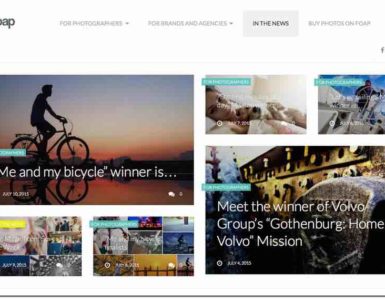
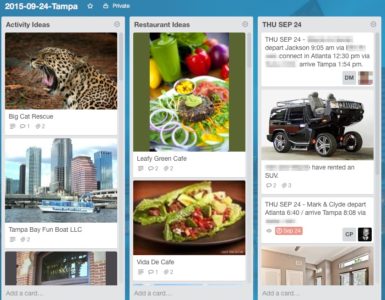

Add comment