 When apps first became available for the iPhone, I downloaded a bunch. For awhile, I invested a lot of time and energy in keeping them organized just so, clustering them in related groups — you know, the kind of exercise that people like me come up with to keep ourselves from doing whatever we would be doing if, in fact, we were doing what we were actually here to do.
When apps first became available for the iPhone, I downloaded a bunch. For awhile, I invested a lot of time and energy in keeping them organized just so, clustering them in related groups — you know, the kind of exercise that people like me come up with to keep ourselves from doing whatever we would be doing if, in fact, we were doing what we were actually here to do.
Saturday, though, my brand new iPhone bricked itself during a software installation, forcing me to start from scratch. Because iPhone crashes seem to be associated with installing a ton of apps, I had to ask myself: what apps really matter?
These apps made the cut.
Twinkle. I love using Twitter to tweet about whatever’s going on, and I love reading tweets from family and friends. But Twinkle takes Twitter to the next level, making it possible to pick up tweets from people in and around my immediate area. Plus, as a Twitter client, Twinkle is a heck of a lot more fun to use than Twitterific. I check in with the Tweet-o-sphere at least three times a day.
TypePad. The mobile client for the iPhone lets me update MadeByMark.com on the go, from my iPhone, with text or photos, with absolutely zero effort. Brilliant!
Things. Things, the desktop software I use to manage my to do list (and projects, too) strikes a great balance between power and simplicity. The Things app synchs wirelessly with the desktop software, making my to do list always current … and totally mobile. (Given that, I should be a lot more productive, yes?)
Notebook. To my knowledge, this is the only iPhone app that allows me to create text notes on my phone OR my desktop and synchronize ’em through the Internets, keeping up-to-date copies I can read or edit on my iPhone (whether or not I have a live connection to the Internet) or in any Internet-connected web browser.
Google app. I know, I know. I could just Google things from the Safari browser. But the Google app will also browse my iPhone’s contacts … and its location awareness lets me Google stuff and say, “Show me results nearest me.” Nice.
TipStar. Free tip calculator that thinks the way I do. Handy for splitting bills, calculating tips without tipping on the tax, etc.!
Tarot. Tarot (formerly Party Tarot) is, hands down, the best Tarot deck simulator out there. Hmmm … I wonder if the creator would make a custom version for me, using cards from a deck I designed?
iChing. The free iChing app from Astrology.com lets me consult the Book of Changes’ ancient wisdom without all that noisy tossing of coins. (That’s a good thing, since I live in a cube at work, where coin-tossing would likely drive my officemates crazy.) I use the app to generate the hexagram … and my own book to interpret the results.
BibleExpress. The entire Bible — multiple Bibles, actually, in several translations — on my iPhone … and I can navigate to any verse in seconds! This is the best of all the Bible apps … and it does exactly what you want it to do. Add “The Message” to the available versions, and I’ll be in Biblical Bliss.
Mobile News. Free news headlines from AP. Not great, but good for pulling short news stories for quick reading.
Showtimes. It not only knows when the movies are on — it knows where I am, and which theatres are closest to me. In a city where we’re spoiled for choice as far as cinema goes … this is a godsend.
Urbanspoon. Shake the iPhone, and Urbanspoon’s “One Armed Bandit” interface whirls around like mad, generating restaurant recommendations based on location and food preferences. Yum!
Midomi. Better than Shazam, Midomi listens while you play a piece of a song, hum a tune, sing a few bars, or type in a sample of the lyrics … then finds the song in question and provides a link to iTunes for it!
Wurdle. One of the few surviving games on my iPhone, Wurdle requires very little investment of time or attention — it’s a great way to pass a few spare minutes while waiting on the cafeteria lady to ladle out my mashed potatoes.
Cube Runner. I’m terrible at this little game, but enjoy the antique graphics and vibrating feedback.

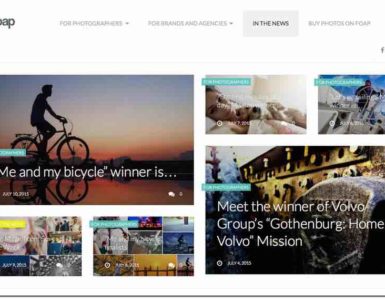
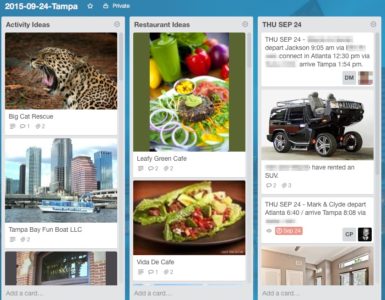

I already had Urbanspoon and Showtimes but now I have added google and Midomi. Thanks!
Mark,Please help! I have googled this to death with no success. Does a search function exist for the iPHone (specifically Mail)?! Is it coming?I want to roll out the iPhone to our 20 member team, but feeling a bit sheepish as it seems to lack a few key things.Is 2.2 due soon and will it fix the major missing parts?Any words of advice?Todd
Hi, Todd.
The Google App (free) adds a search feature to the iPhone, but it searches only contacts and Google, as far as I can tell.
Personally? I’ve not missed the ability to search mail on the iPhone one bit; in fact, the need for it has never even occurred to me once in heavy daily usage. That may partially be because I route all my incoming mail addresses through Gmail, which becomes my Archive of Everything. When I want to search for an old message, I go to Gmail (either using my iPhone’s browser or a standard web browser on a desktop computer) and search there.
I’m not sure what the other key things are that you feel the iPhone lacks, so I can’t address those. Apple doesn’t release feature lists in advance, so no one knows what features will be upgraded or added in the future.
I can tell you this: for me, the iPhone is a support hub for every piece of critical information I deal with. I’m a fanatic about having my information accessible from anywhere, so it’s important to me to use applications that:
a) make information accessible on the iPhone even when I’m out of network coverage.
b) make the same information available from virtually any desktop computer with an Internet connection.
With that requirement in mind, here’s what I’m using:
– My task management is done in Things (desktop and iPhone versions that synch together). Things keeps my To Do lists and notes *on the iPhone,* so they are available to me, even when my phone is not in coverage.
– My email is managed in Mail, using a Gmail account as a universal funnel and backup system.
– My note taking has been done in Notebook, an iPhone app which synchs to an online service, but I am beginning to prefer taking notes in Mail, and emailing them to my Google Docs account for safekeeping and archiving.
– My essential documents (meeting notes, agendas, etc.) are stored as Google Docs, and local copies are stored on my iPhone using MiGhtyDocs, an iPhone app.
– My Calendar on the iPhone is synched to my Google calendar using Spanning Synch, which delivers for pennies what Apple still can’t deliver using the MobileMe “push” service. From Gmail, I get SMS and email reminders for every meeting.
– I use AirSharing to move and view files (pictures, sound files, PDFs, etc.) to and from my computer to my Phone. It’s an app that, essentially, lets me use the iPhone as a thumbdrive.
Hope that helps. The real challenge, I think, is to step away from the iPhone, outline the features and functionality you really need, and then see whether or not the iPhone can offer what you and your team need.
Mark,
When you decided on Things, had you done a comparison with OmniFocus? Seems like those two apps are the leading contenders. Meant to geek out with you about this a couple of weeks ago!