Especially if you took my advice and bought a fantastic Panasonic Lumix DMC-ZS7 camera for shooting crystal-clear, cinematic, wide-screen home videos, you need iVI, a fantastic program for converting the Lumix camera’s high-definition MTS video streams into HD videos that will play on any Apple device.
With all the Flips, Zi8s, and Lumix cameras out there these days, it’s almost too easy to create a ton of digital movie clips. Most of these, though, have to be processed in some way before they will play reliably on your Mac, AppleTV, iPad, iPhone, or iPod Touch. Hi-def MTS files from the Lumix, for example, look incredible — but won’t play in QuickTIme, iTunes, or on any device (other than the Lumix that shoots ’em.) To make the best use of these, you need to convert them.
That’s where iVI comes in. Once your preferences are set (“I want HD .mv4 files that will look great on AppleTV, and I want them automatically copied into iTunes when the conversions are done”), you drag your files ( whether they’re MP4, MPG, MOV, AVI, MKV, WMV, VOB, 3GP, AVCHD, MOD, TMS, M2tS, TOD, or FLV) into iVI and click one button.
And, frankly, that’s all there is to it. iVI will churn away in the background, faithfully converting your original files into watchable, sharable flicks that work on all your Apple devices. iVI works quickly, churning out gorgeous clips so faithful to the original, it’s hard for the eye to detect the difference between the original and the converted version.
And there’s more: if clicking and dragging strikes you as too much work, you can always designate a folder on your desktop machine as your “iVI Conversions Folder” and drop your video clips in there. When you do, iVI will sense their arrival, convert the new clips, add the converted clips to iTunes, and dispose of the originals (or not) for you — all without adult supervision. If, like me, you’re used to telling Handbrake what to do with each and every individual clip, iVI’s fully automated process will seem like a godsend.
iVI will be of particular interest, too, to folks who are interested in converting digital recordings of t.v. shows or movies into formats that will play beautifully in iTunes or Apple devices. The automation features make child’s play out of processing virtually any kind of video file — though, as the creators are quick to note, iVI is not a ripper, and it will not work with DRM-protected files. When the conversion is complete, iVI will even look up program information and associate it with the finished file for you, so that everything looks nice and official when you look at your files in iTunes.
I confess I did not feel quite so warm and fuzzy toward iVI when I first downloaded it. iVI was the first program i bought from the new Mac App Store, and you can imagine my disappointment when, after loading clips into it, I was presented with a series of jerky, out-of-sync movies that were virtually unwatchable. Frankly? I figured I had just lost $9.95.
I wanted iVI’s functionality so much, though, I decided to contact the developers and describe my issues. They immediately responded, asked good questions about my issues, and even requested copies of problematic files so they could replicate my experience in their workshop. Once every 24 hours or so, they sent me a link of a new version of iVI, incorporating possible fixes. They stuck with me — and put up with my picky standards — for four days, even working over the weekend to solve the problem. And suddenly — there it was: an updated iVI that gobbled up MTS files from the Lumix camera and returned perfectly formatted, perfectly synched, exquisite hi-def videos that play back smoothly and reliably on every device I send ’em to.
A powerful program … a passionate and responsive development team … and a sticker price under $10.00. What more could you ask for? This is a program and a company worth supporting … so if you’re looking for video conversion software that will help you make the most of the clips you’re shooting, download iVI from the Mac App Store or the South Pole Web Store today.

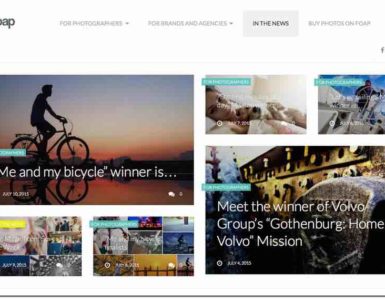
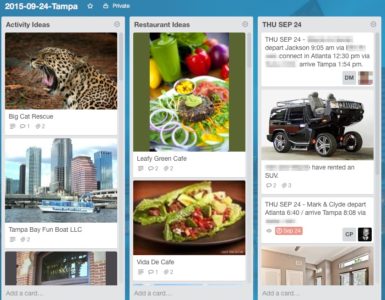

With all the Flips, Zi8s, and Lumix cameras out there these days, it's almost too easy to create a ton of digital movie clips