



I’m passionate about the iPad as a powerful, portable creative tool. Since it’s arrival, both my iMac and my MacBook Air have languished in various corners of our house, neglected and all but forgotten.
As someone who writes for a living, I’ve had only two frustrations with the iPad as a laptop/desktop replacement. One: the fact that the best software for writers, Scrivener, isn’t available for iOS devices. And two: while I’ve gotten better with the on-screen keyboard, it simply cannot match the speed and satisfying feel of a physical keyboard — at least, not for this salty old sea dog of a writer.
And now, just this week, come two bits of news that give me hope. First, the folks over at Literature and Latte confirmed that Scrivener for the iPad is alive and well (hooray!), though it likely won’t be commercially available until the end of the year (awwwww). While it will be several months, apparently, before my primary complaint is addressed, I’m happy to announce that my other concern — the availability of a practical, portable, high-performance keyboard for the iPad — has been beautifully addressed by the good folks at Logitech with the release of the Logitech Ultrathin Keyboard Cover for the iPad.
Right up front: I’m picky about keyboards. When I first started considering the iPad as a primary writing device, I bought a bulky, clunky cover that allowed me to bundle the iPad with a full-size Apple Bluetooth external keyboard. That keyboard was a dream to use, but adding that much extra bulk and weight to my slender, elegant iPad never struck me as the best possible strategy.
Over the last several months, I’ve been very happy with my second keyboard/case/cover: the ZAGG ZAGGmate Pro. Available in plastic and leather (I have one of both), the ZAGG wraps comfortably around the iPad and adds a fast, full-featured Bluetooth keyboard. Many keyboard/covers skimp on the keyboard, dropping critical keys (like the left-hand shift key, for example) to shrink the keyboard down to iPad size. Not the ZAGGmate; in fact, it even adds a row of keys that make entering and editing text on the iPad easier.
I love my ZAGGmate, but the fact is, that cover also adds a bit too much bulk for my tastes. Instead of feeling like I’m carrying around a thin, futuristic piece of hardware, my iPad in my ZAGGmate makes me feel like I’m carrying around a pretty chunky leather-bound book.
So you can imagine how my heart leapt when I got wind of the Logitech UltraThin Keyboard Cover. Unlike wrap-around covers, the Ultrathin is a true smart cover, attaching to the iPad exactly the way Apple’s magical magnetic smart covers do. When closed, the cover makes the iPad look like an ultra-thin, ultra-sleek little laptop wrapped in brushed aluminum. The color and design of the cover match the look and feel of the back of the actual iPad exactly; you can tell they’re made for each other.
Opening the cover turns on the iPad, of course, and exposes that lovely little keyboard. In addition to the keys, the keyboard design incorporates a magnetic channel across the upper edge. Rotate the iPad into landscape mode, drop it into that channel, and there’s a satisfying “snap” as the magnets kick in. Your iPad feels stable and secure.
I won’t lie — the keyboard is a bit tight for those of us with big hands … just a wee bit tighter, say, than the ZAGGmate keyboard it’s replacing. But even so, I’m instantly comfortable on it, and wrote this review in a flash without being concerned with the mechanics of typing on the reduced keyboard at all. The keys provide just the right amount of tactile feedback, and they do have a bit of clickety-clack to them — but it’s not distracting, and I actually kind of like it.
Like the ZAGGmate, this keyboard does need charging. The ZAGGmate’s battery life has consistently amazed me, with one charge often lasting weeks. I’ve not yet had the chance to test the Ultrathin’s claims … but if they’re true, you’ll see *six months* of performance on a single charge (assuming one to two full hours a day of regular use). Stunning!
So — finally! — here’s a keyboard for my iPad that adds minimal bulk, preserves the iPad’s “wow factor,” supports my high-speed typing with minimal friction, and lasts half a year on a single charge. If you’re someone who depends heavily on a keyboard, one of the very last barriers to making the iPad your primary creative device just fell away. Look no further. Buy the thing today.
Note: Amazon.com doesn’t yet show these in stock, so we took a tip from product reviewers on Amazon.com and snagged ours at a local Best Buy. Many stores don’t yet have these displayed (yesterday, the Ultrathin wasn’t even listed on Best Buy’s website), but do have them in the back — so ask. Mine was hanging on a peg, all but lost among fatter, bulkier covers. It was their only one … so if you see one, snap it up.




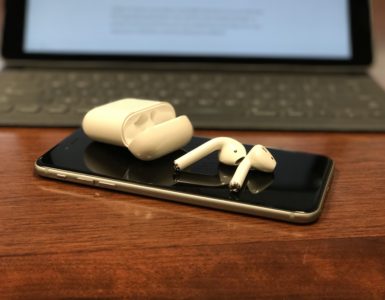
I’m really struggling on whether purchase a mini or an air, and to make things even more complicated, I want a solid keyboard setup. It’s when I read articles like yours that I wonder if I’d be better off with the larger size of the air – but then again, I really like the idea of the compactness of the mini. I’d be curious to hear your experiences with keyboards for the new mini or air ipads.
I’ve used just about every combination of iPad and keyboard case, and, hands down, I recommend the iPad Air with the Zagg keyboard case.
In the end, the Mini felt a little cramped — and even the Zagg keyboard for it was just to right for fast typing.
So: go Air and the Zagg keyboard case and ya can’t go wrong!