If you see nothing but a white screen when you run the Dropbox app on your shiny new iPhone 4.0, there’s an easy fix: delete the app, download a new copy from the App Store, enter your account info, and — voila! — all better.

The minute I ran the app, I knew something was wrong. First, there was an odd sign-on screen I’d never seen before, asking for nothing but my DropBox password. (There wasn’t any field for entering my email address at all.) After I entered the info, I was treated to nothing but a white screen with a black bar across the bottom.
Thinking the app had hung up, I quit it and restarted it … and saw, once again, the white screen of death.
Others are having the same problem — I noted a few minutes ago that there’s a nasty little bug report masquerading as an app review on the Dropbox page of the App Store: “Does not work on iPhone 4.0.”
But … it does. Well, it doesn’t at *first* — but it does work, if you do the following:
1) Delete the Dropbox app from your iPhone 4.
2) Go to the App Store and download a new copy of the app.
3) Open the app and enter your email address and password.
There. All better.


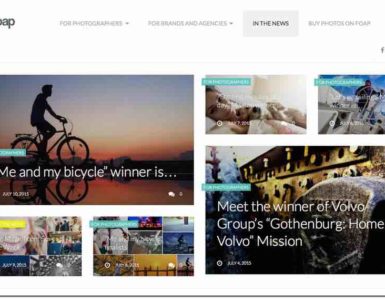


Add comment