
I. Getting Started
New to Google+? Here are five things you should do right away:
1) Fill out your profile, including keywords that will help other people with similar interests find you. Upload a photo. I can’t stress how important this is.
2) Use your Facebook Friend, Twitter Following, and Twitter Followers lists to find people you know and like who are already using Google+. Add these to the appropriate circles: Friends (like, your real friends, the people you know and trust), Acquaintances, Family, or a circle defined by interests (Tarot, Travel, Model Trains, etc.). Add me to your circles if you like: I’m madebymark@gmail.com.
3) Use the “Find People” box to find other people with similar interests. Add them to the appropriate circles.
4) Invite anyone you like who has an email address, but be aware that they won’t be able to participate fully in Google+ unless they have an email address that ends in “@gmail.com.”
5) Explore, explore, explore. Part of the joy of Google+ is the joy of discovery. Click on anything that looks like a button or control. Read all the options, and try them. Upload a photo. Link to a YouTube video. Post a link to a webpage. Use the location-aware feature. Discover what options, available on the web site, are not available on the mobile version for your phone … and what options, available on the phone, are not available from the website.
II. A Personal Note on Interaction
I’ve been blogging for more than 11 years. I snagged a spot on Facebook before it was open to the general public, and I’ve been tweeting on Twitter since Day One. It took months, though, for friends to join me and start using these services. (I was also on Buzz and Wave, which were always ghost towns.)
In seven days, I have a rich community of quality friends and followers on Google+. The stream brings me things I’m genuinely interested in. I’ve met new people here — people I would have never met or discovered on Facebook or Twitter — by exploring the people my circles have placed in their circles.
Generally, Google+ is more active, more dynamic, more responsive than any system I’ve ever used. This is important.
III. What Should You Do When You’re Added to a Circle?
Mostly: nothing. It’s a compliment. When someone adds you to a circle, they are saying, “I’d like to see your public posts,” and they’ll see any posts you choose to share over the Public circle.
If you want to, check out that person’s profile. If they have listed subjects of interest to you, you can always add them to a related circle that you’ve created.
IV. How Many Circles Should You Create?
Others differ, but I’m a “minimum number of circles” kind of guy. I think you could probably get by with one: PRIVATE (for friends, family, and the people who genuinely know you), plus the default PUBLIC circle (that automatically includes everyone).
Right now, I also have circles for subjects I’m interested in (Tarot, Travel, Tech, Apple). I also have a Celebrities circle for people I’m following who I don’t really know — especially if these are folks like Wil Wheaton or Xeni Jardin, whose posts generate hundreds of comments. That makes it easy to read their stuff — and to screen that stuff out if I don’t want to see it.
If the number of circles grows above a handful, managing the circles gets to be a full-time job. So keep the number of circles small and meaningful.

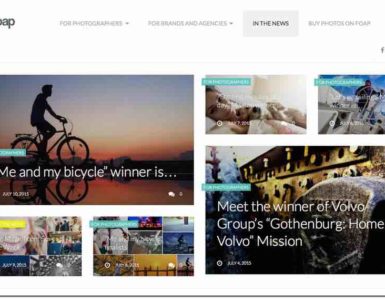


Add comment